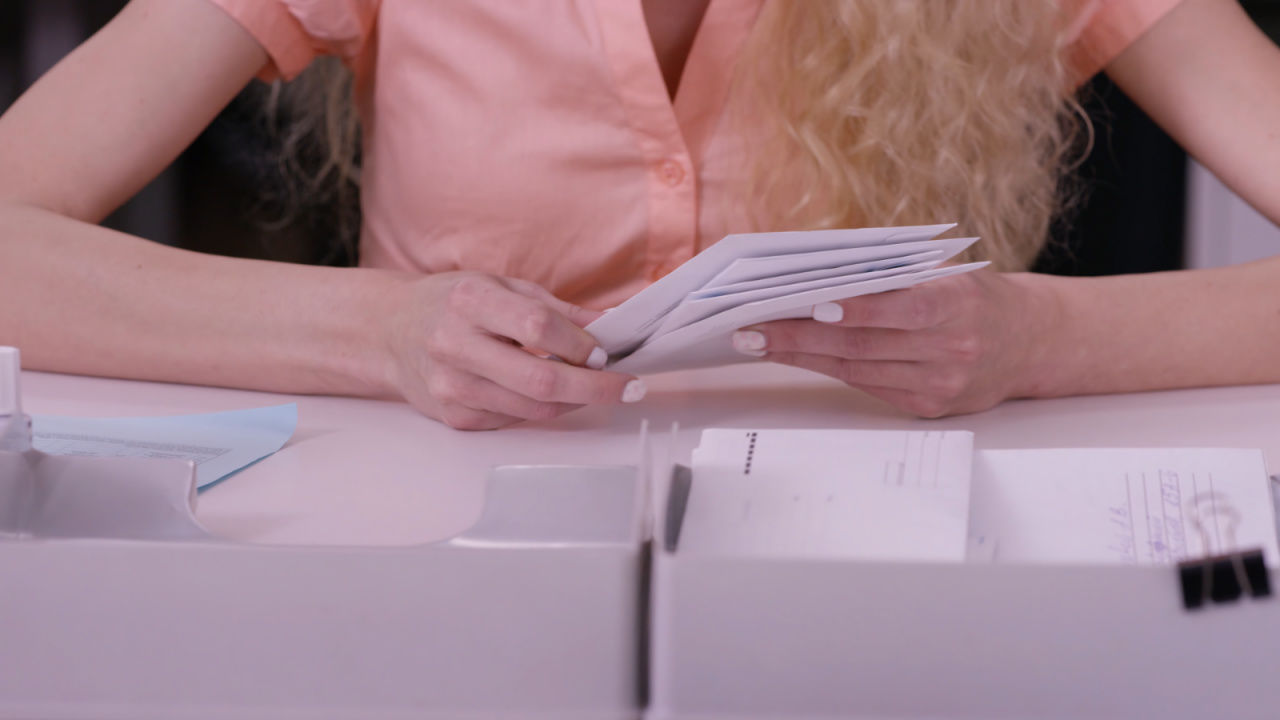Guide to Work from Home Jobs: Are Leaflet Packing Jobs a Scam? Are you searching…
The Got2Glow Fairy Finder is like Pokémon Go for Fairies!
The invention of Got2Glow Fairy Finder by WowWee is another breakthrough for fairy lovers. This exciting toy brings over 100 virtual fairies to your fingertips. With adventure, nurturing play, and discovery, this release suits all kids and those young at heart.
The game comes in three jars. You can choose a pink, blue, or glow-in-the-dark jar. There’re over 30 unique fairies in each jar to find and collect. A new fairy will always pop up when you change the location. The environment also matters – a fairy will pop up when you’re outdoors or in a dark room. Sounds fun? Better yet, you can share a fairy with your friend.
Have you ever played or come across Pokémon Go and Tamagotchi? Got2Glow Fairy Finder is similar, except that you catch fairies and not Pokémon. There’s so much magic to do and see with this toy. Here’s how you play it.
How to Play Got2Glow Fairy Finder…
First, turn on the jar. Then open the heart-shaped door located on the top of the jar. The jar will start searching for the fairies. In the process, it will produce funny sounds and play some lights. Quite exciting. The jar will prompt you to close the door when it finally finds a fairy. You’ll see the notification prompt on the jar’s LCD screen. Follow it keenly and capture the fairy.
After catching the fairy, you’re free to interact with it. You do so by pressing the three flow buttons on the jar. You can press the buttons in various ways for different fairy reactions. For example;
- You can press and hold all the side buttons simultaneously to hug your fairy.
- You’ll feed the fairy by pressing the bottom button once
- Press the bottom button twice to catch another fairy. It will take you back to the search mode.
- Pressing and holding the bottom button will take you to the menu mode. You can play with your fairy or trade fairies with your friends in this mode. Interesting, right? Here is how you do it.
How to Trade Fairies…
Trading fairies with a friend requires both players to have a Got2Glow Fairy Finder jar. It’s a fun experience where both jars need to be in fairy trade mode. Then each player opens the heart door of their jar and then allows the jar lids to touch each other. The fairies then fly out and switch places. It’s truly an exciting and magical moment!
The fairy look and colours also spice up the game. They also have names! But you’ll need to download the free Find My Fairy app to learn about their looks, names, and other features. The app also has a roster of the fairies you need to collect.
What’s great about Got2Glow Fairy Finder is that you can gift it to someone after your kids finish playing with it.
How to Reset a Got2Glow Fairy Finder…
You’ll see a ‘Try Me’ button on the jar’s base. Please turn it on. Then on the jar’s side is an LCD screen. On each side of the screen is a flower button. Hold down the right and left buttons simultaneously for approximately 19 seconds.
The jar will start resetting. You’ll hear a twinkling sound when the reset is complete. Then turn on the ‘fairy finder’ (the heart-shaped door). And voila! The magical tech toy is ready for use by a new player or owner.
Overview
The fairy hunt is an exhilarating experience. Every kid would go head over hills for this toy. Those young at heart would love this magical and inspiring toy. The fairy trading feature makes it more exciting and remarkable. Get yours today!